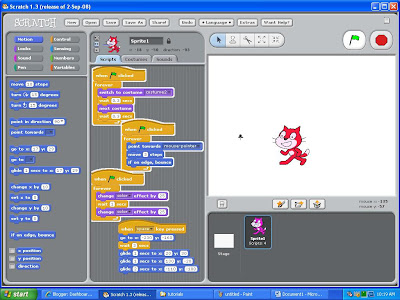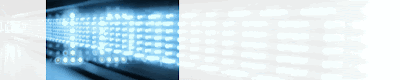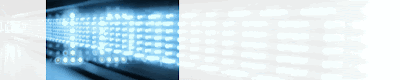 1. What versions is Windows 7 available in?
1. What versions is Windows 7 available in?
Windows 7 is available in Starter, Home Premium, Proffesional, Ulitmate, OEM and Enterprise.
2. Describe some of the features of the new taskbar:
Some of the features of the new taskbar include driver support, multitouch groundwork for the future, better battery management and easy-to-use interface.
3.What are jump lists and how will they be useful?
Jump lists are another new taskbar improvement that make recently opended documents easier to get to.
4. How can one quickly size two windows to fill the desktop side by side?
To size two windows to fill the desktop side by side, drag one window to the left edge and one to the right, and they wll automatically resize to fit the desktop.
5.Describe the 9 multitouch gestures that Windows 7 uses:
- Tap and double-tap
- Planning with Inertia
- Selection/Drag
- Press and tap with second finger
- Zoom
- Rotate
- Two-finger tap
- Press and hold
- Flicks
6. What is XP mode? What users would find this feature most useful? Would it be useful?
XP mode creates a virtual XP environment in which you can run older programs. This will be useful for businesses, as it doesn't have much of a practical application for the home consumer.
7. What feature related to to removable drives has Windows 7 removed in a bid to increase security?
To increase security, Windows 7 has removed AutoRun.